cool open-source software1
With every new shiny software constantly shoving AI down your throat, I thought it was about time to migrate off and find alternatives to mainstream “enterprise free” offerings.
me
That is what I wanted to start off my blog saying, but the real and probably only good reason to do anything is simply because it is cool.
There are just a lot of very interesting, useful, and importantly cool open-source projects out there that you can download and use without pop-up ads about their new AI offerings. That isn’t to imply they don’t have AI; some of my examples use them to great purposes, just not in your face about it.
Without further ado, here are some cool open-source software.
qutebrowser
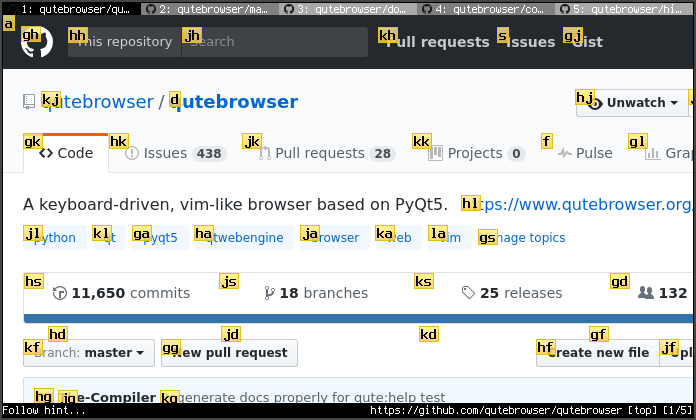
qutebrowser is a fun alternative to Chrome or any browser, really. It is written using Python and “Qt”, which is an even greater beast of an open-source project that allows developers to write ‘cross-platform apps‘and is pretty impressive in itself.
Anyhow, qutebrowser is just fun to use. Keyboard-based workflows, in general, are fun to use. Being able to have a quick interface for what you want to do is just good UX. Of course, in many cases it is “overkill”, akin to using a stenography keyboard to write a paper, but even in general cases it is pretty useful.
A small rabbit hole to dive down: History of Web Engines
Readest
Readest is an e-book PDF reader that I recently stumbled upon. I found it after being pretty miffed about the sheer, almost absurd, greed of AI companies that make “TTS (Text To Speech)” readers on IOS. The popular ones charge like $10-$20 a month for a TTS reader. Isn’t that crazy?
Now I can see how people make the argument that it follows the same cost model as ChatGPT, right? But the end-to-end processing of a Vocoder + Spectrogram model just does not take that much compute at all. It doesn’t take that much at all because:
- the “context window” is small, usually just the page
- not 10B+ parameters in it
- highly optimized for use
The point being, unless you are querying their own “self-hosted” AI models to generate audio for the text snippets, you are basically paying for your own compute. It’s not like the models used by these services are “novel” or anything; they usually take a pre-trained model from coqui and then modify it.
URL TO EPUB
Given that Readest can only run TTS on “.epub” formatted text, I wanted a way to input a URL and get out a valid “.epub” file so I can have TTS for any site. I was planning on writing my own web-based converter, so I learned a lot in the process. Like, who knew “.epub” was just a zip file that contained XHTML and a standardized folder structure spec.
Anyhow, someone else already wrote a JS-based version: https://webpagetoepub.github.io/2.
Joplin
Joplin is my note-taking app. Surprisingly, again it supports “cross-platform” although this time using “Electron” for PC platforms and “React Native” for mobile. It is a simple but feature-filled note-taking application and works as intended for most of my workflows.
The main competitor to this would be “Obsidian”, and although I do admit their “Knowledge Graph” feature is cool, none of it warrants me switching off Joplin for.
komorebi
komorebi is a tiling window manager for Windows. I use “i3” for my window manager on Linux, so it kind of made sense to have the same thing for my PC.